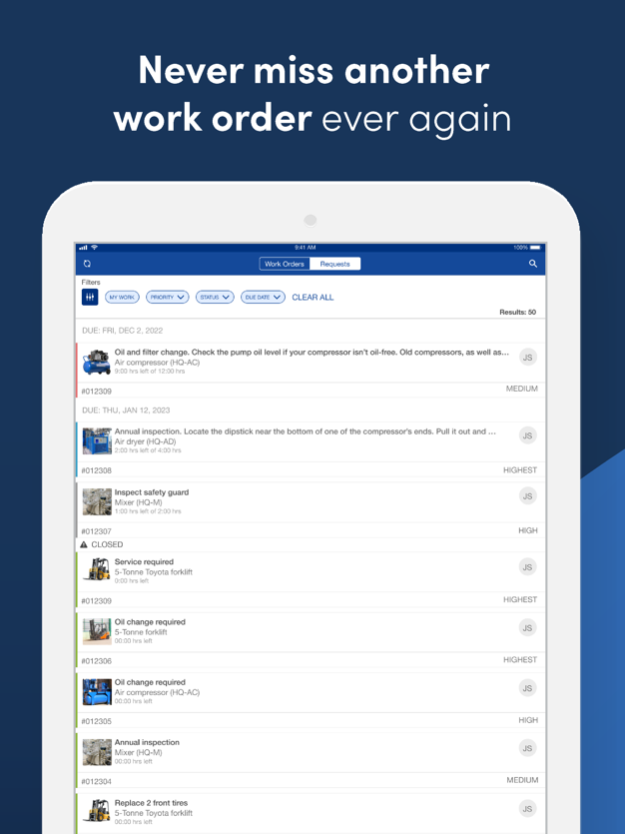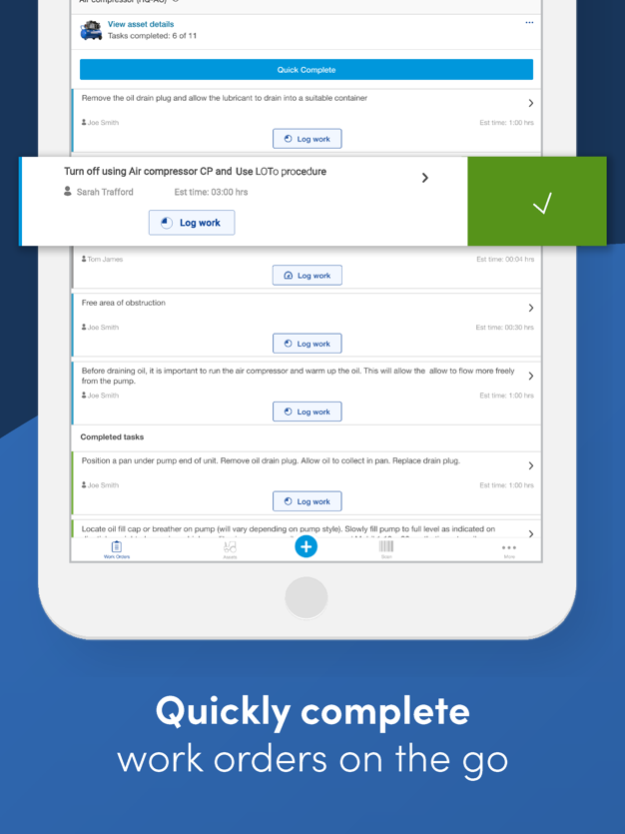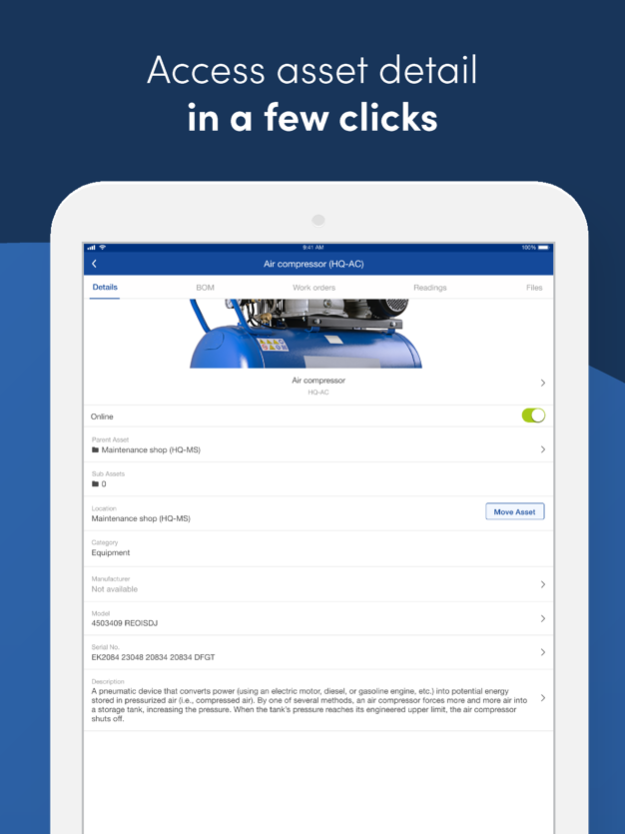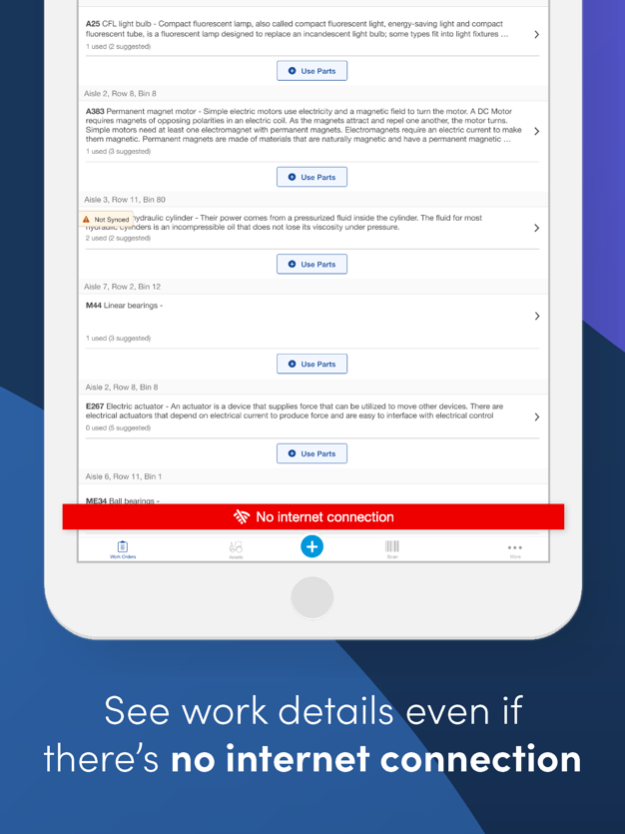Fiix CMMS 1.47.1
Continue to app
Free Version
Publisher Description
Manage 1000s of assets, work orders & parts from anywhere with the Fiix CMMS app.
The mobile CMMS app trusted by over 3500 companies to complete over 7 million work orders every year.
Fiix CMMS makes it easy to manage thousands of assets, work orders, and parts in one place. Help your team find, fix, and prevent breakdowns while planning, tracking, and optimizing maintenance tasks with a few clicks. This user-friendly application allows you to access everything from work requests to spare parts records from anywhere, at any time. You can even access your data when you aren’t connected to the internet.
Some key features of the app include:
- Work order management: Easily create and assign work orders for maintenance tasks, and track their progress from start to finish.
- Asset management: Keep track of all your organization's assets, including their location, condition, open work orders, and recent maintenance history.
- Spare parts inventory tracking: Keep track of spare parts inventory and quickly associate needed spare parts with a work order.
- Offline mode: Use the app offline without an internet connection. This is especially useful for organizations with remote or field-based operations.
- Photo attachments: Attach photos to records to provide a visual record of the maintenance task, making it easier to understand the problem and identify potential issues in the future.
- Barcode scanning: Scan barcodes on assets and parts to quickly find and access a specific item in the CMMS, without having to manually search for it.
- E-signatures: Sign off on work orders directly on your device to streamline the approval process and eliminate the need for paper-based signatures.
- Custom language localization: Use the app in your preferred language with customized translations.
- Multi-location support: Manage maintenance tasks across multiple locations from one central platform.
- Failure codes: Apply failure codes to a work order and view related maintenance history to quickly identify common issues and take steps to prevent them in the future.
- Notifications: Notify users about important events, such as when a work order is assigned to a user.
- Work request submission: Allow anyone in your organization to submit a request for maintenance, even without a license.
Fiix CMMS is a powerful tool that helps organizations improve maintenance operations, increase productivity, and reduce downtime. Whether you're a facility manager, maintenance supervisor, or technician, Fiix CMMS is the perfect solution for managing all your maintenance needs.
Apr 15, 2024
Version 1.47.1
* Work orders can now be reopened in an asset record.
* Bug fix: Closed work orders displaying as read-only when completion notes are required but state-based access is off.
* Bug fix: Navigation menu not displaying on reopened work orders.
For any other questions, concerns, or feedback, please reach out to support@fiixsoftware.com
About Fiix CMMS
Fiix CMMS is a free app for iOS published in the Office Suites & Tools list of apps, part of Business.
The company that develops Fiix CMMS is Fiix Inc.. The latest version released by its developer is 1.47.1.
To install Fiix CMMS on your iOS device, just click the green Continue To App button above to start the installation process. The app is listed on our website since 2024-04-15 and was downloaded 2 times. We have already checked if the download link is safe, however for your own protection we recommend that you scan the downloaded app with your antivirus. Your antivirus may detect the Fiix CMMS as malware if the download link is broken.
How to install Fiix CMMS on your iOS device:
- Click on the Continue To App button on our website. This will redirect you to the App Store.
- Once the Fiix CMMS is shown in the iTunes listing of your iOS device, you can start its download and installation. Tap on the GET button to the right of the app to start downloading it.
- If you are not logged-in the iOS appstore app, you'll be prompted for your your Apple ID and/or password.
- After Fiix CMMS is downloaded, you'll see an INSTALL button to the right. Tap on it to start the actual installation of the iOS app.
- Once installation is finished you can tap on the OPEN button to start it. Its icon will also be added to your device home screen.